June: 4 incredible releases on Netflix
In June we can look forward to the last - special - episode of Sense8 and the second season of GLOW and Luke Cage, which is based on the Marvel comics. The series La Balada de Hugo is new.
You need a couple of tools to work remotely. Take a look at our list of 17 helpful apps that will help you bring order to the chaos of working from home!
Read this article in: Deutsch, English, Português, Русский
Estimated reading time:6minutesWhy have unnecessary rooms? Why hold personal meetings when every employee has fast internet at home? Working from home has become very common. The study by Bitkom shows that a third of companies in Germany allow their employees to work from home partially or completely.
Working from home requires certain tools, which also help to properly communicate with colleagues. We put together a list of 17 tools that will help you bring order to the chaos of working from home!
Video conferences, chats and phone calls from anywhere as long as you have an internet connection. With Hangouts you can record conferences to watch them later. This tool helps writing protocols or accessing advanced training. It’s also available for Android and iOS.
This app is well-known. Saving and sharing images, videos and documents is very easy with Dropbox, which is available for Android and iOS for free.
With Toggl, you can monitor your working time, graph it with charts and organize your tasks. That way, it’s far easier to detect which tasks take most of your time. The app is available for Android and iOS for free.
This app was developed to manage projects and lets you create tasks and assign them to other users. The data is available in real time. Besides, you can integrate programs like Word or Google Drive to access them more easily. Wrike is free of charge for up to 5 users. The other versions cost between US$ 9.80 and US$ 34.60 a month, for both Android and iOS.
With Asana you can create projects and share with them other users. It’s possible to divide your tasks, set milestones and goals, and contact your team members. The tasks are sorted in a list by date. The users can visualize their tasks by day, week or also by tasks without a specific due date. This tool is for free for up to 15 users and available for Android and iOS.
Evernote has the same function as a notepad, but with much more possibilities: it’s possible to create pages, special books, lists, notes, and you can add pictures to all of them. Everything can be accessed with any device with your login and password. The app is for free for uploads up to 1GB per month. You can also access the Android and iOS system via your desktop.
CamScanner has a very simple function: it turns your smartphone into a scanner.
With Samcard you can turn the information on a business card into a contact on your smartphone.
RescueTime calculates how much time a user spends on each website. It helps to increase productivity and balance your professional and personal life better. The app is ideal for people who lose a lot of time with checking emails and social media. It lets you block websites for certain times a day.
This is an online brainstorming tool which allows you to create, visualize and share ideas. Users of Mindmeister don’t need to download or update anything, because the app is completely web-based.
This application is quite useful for people working in a team. It helps people with different responsibilities to finish their project at the same time. With Basecamp, it’s possible to share documents, define goals, assign tasks and collect feedback.
Besides offering much cheaper calls via telephone or mobile phone, Skype also offers free of charge video calls - this makes quickly exchanging documents and information much easier.
Intended for people who need to send large amounts of data such as texts, photos or other documents. WeTransfer enables the transfer of up to 2 GB over the internet. With just a few clicks you can send any type of document (within the maximum data size) to up to 20 people or you can create a download link to share your data.
This tool from Google allows you to access all of your documents from anywhere without having to save everything on a pen drive. The possibility to manage shared documents which can be edited in real time is another advantage of Google Drive. On top of that, you can count on the security and practicability of a cloud system.
Helps you create, organize and keep track of your tasks and goals. It’s interesting for anyone who works in a team or who needs to keep track of their employees’ progress. Trello helps co-workers stay up to date about their projects and activities.
Discord is a free of charge VOIP program which was developed for the online games community and is receiving many cooperation requests due to its simple and intuitive use. The app offers almost all of the functions of Skype or Teamspeak with unlimited slots.
Speakap is a social network to communicate within and outside the company. The platform has calendars, messages and chat functions comparable to common social networks.
#alugha
#doitmultiligual
#Tools
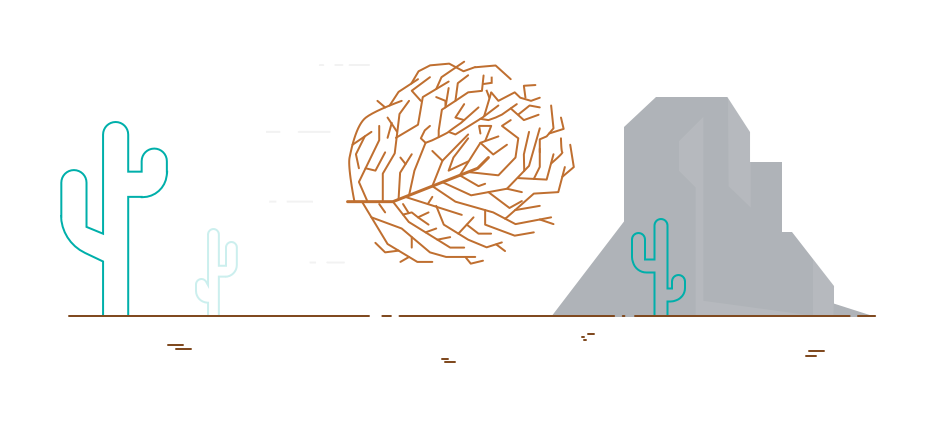
In June we can look forward to the last - special - episode of Sense8 and the second season of GLOW and Luke Cage, which is based on the Marvel comics. The series La Balada de Hugo is new.