Updates on alugha - Cycle February 2023 to April 2023
It used to be sprints, now it's cycles. Not only the name has changed, but also the intervals. alugha is growing up!
“朋友乃时常亲爱”。 Alugha 团队在过去的几个月里不知疲倦地工作,所幸也是大有收获。 我们想定期和亲爱的你分享。 今天要分享的是一个神奇的”时间戳“功能。
Read this article in: Deutsch, English, Español, Português, العربية, 中文
Estimated reading time:0minutes我们一直在思考如何让视频更具活力。 特别是当涉及解释性视频时,要怎样才能随时在视频中找到想要的内容呢?除此之外,如果对视频中的某个点有疑问该怎么办? 假如我们给出一个时间,视频能一下子跳到那里并开始“自动”播放,那将会棒极了,不是吗?
正如大家在这个视频下方能看到的,视频描述其实已经相当于”视频目录“了。随意点击其中一个时间点,视频都会直接跳到相应位置。这个功能特别实用,尤其是对于包含多个信息点的解释性视频而言。
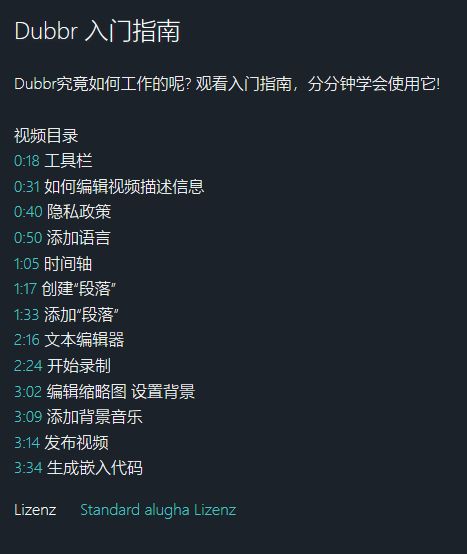
然而时间戳的好处不止于此。正如下面截图显示的,它在评论区同样可以发光发热。
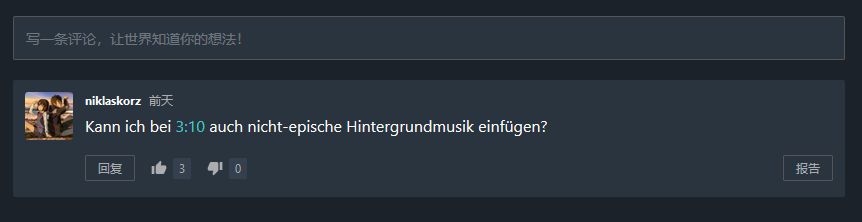
基于这个功能用户可以有针对性地提问,或者在合作项目中精确到点、及时给出建议。特别是当用户使用 dubbr 和朋友共同制作多语言视频时,时间戳功能可以大大提高工作效率。
那么时间戳到底怎样使用呢?其实极其简单!
在编辑视频信息或者写评论时直接写下一个时间点,然后就完成了!系统可以自动辨认用户给出的时间位置并开始定点播放。比如 0:30 对应视频的三十秒处,1:30 即视频的一分钟三十秒处,1:10:10 对应一小时十分钟十秒处。 更有趣的是- 一如 alugha 的一贯风格 - 时间戳同样可以在不同的语言界面以相应语言单独设置。
如果你有其他建议或者疑问,欢迎随时和我们交流!你喜欢这个新功能吗?期待你的反馈。
敬请继续关注!
alugha-CEO
Bernd Korz
#alugha
#doitmultilingual
#everyoneslanguage
It used to be sprints, now it's cycles. Not only the name has changed, but also the intervals. alugha is growing up!
E-mails are so small and inconspicuous. Attached files are often hidden behind a nice paper clip. In reality, they are a real junk data virus. However, there is something we could easily do about it.
Everything takes place in your head. Here is a short report on how I was able to determine my actions with my positive week.
Heute ist kein guter Tag, einen Krieg zu beginnen. Mein kommender Song zu gegebenem Anlass, an dem ich gerade arbeite. #krieg #folk #singersongwriter In diesem bewegenden Video teilen zwei Stimmen ihre Gedanken über Geduld und den richtigen Zeitpunkt. Sie erinnern uns daran, dass nicht jeder Tag d
In diesem inspirierenden Video geht es um die kraftvolle Verbindung von Vertrauen, Glauben und g�öttlicher Heilung. Entdecke, wie diese Elemente zusammenwirken können, um innere Stärke und Heilung in deinem Leben zu fördern. Perfekt für alle, die nach spiritueller Ermutigung und positiver Energie suc
In diesem Video teilt ein Musiker einen ersten Einblick in seinen neuen Song „Heute ist kein guter Tag“. Der Song handelt von aktuellen globalen Konflikten, persönlichen Verlusten und der Sorge um geliebte Menschen. Mit emotionalen Zeilen wie „Heute ist kein guter Tag, ein Krieg zu beginnen“ reflekt