Updates on alugha - Cycle February 2023 to April 2023
It used to be sprints, now it's cycles. Not only the name has changed, but also the intervals. alugha is growing up!
Small gifts maintain the friendship. We work tirelessly on alugha and have tackled many things in the last months. We want to share this regularly with you. So, today we’ll talk about the “timestamp” feature and how it makes work easier.
Read this article in: Deutsch, English, Español, Português, العربية, 中文
Estimated reading time:1minuteWe’ve always wanted to make our videos more dynamic. Especially when it comes to explaining features, it was very important that you were able to find the specific part in the video instantly. But that’s not all: what if you had a question about a specific part of the video? Wouldn’t it be best if you could specify a time and the video would directly start playing there?
You can see in this video that there is now some kind of “table of contents”. When you click a time, the video directly jumps to this exact spot. It’s particularly convenient when a video producer goes over and explains several things in a video.
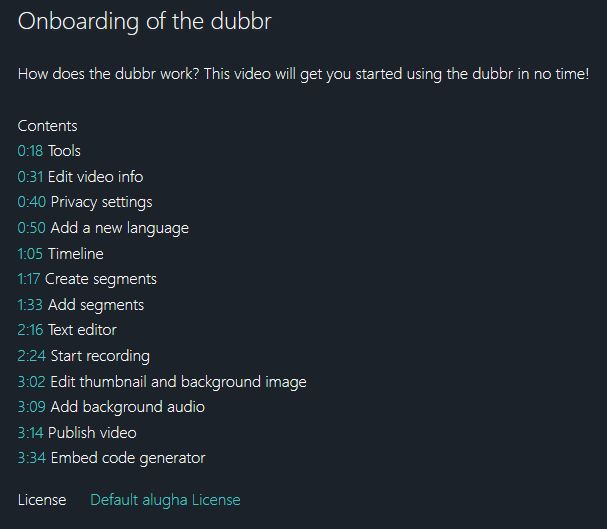
But that wasn’t enough for us. The next screenshot shows that this also works in the comments.
You can now ask questions about a specific part of the video, or make suggestions when working on joint projects. This creates a very efficient workflow, especially in combination with the dubbr and when you are collaborating with other people.
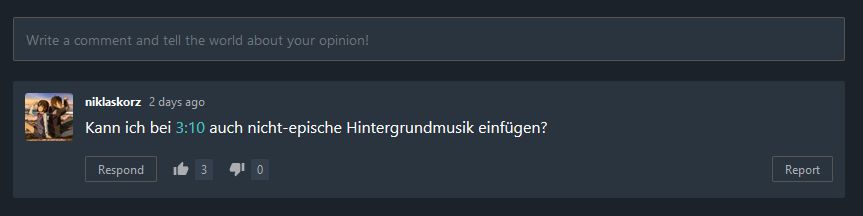
How does it all work? It’s SUPER simple!
Just write a time in the text and you are done. Our system automatically detects where the player has to start playing. So, 0:30 is 30 seconds, 1:30 for one minute and 30 seconds and 1:10:10 for one hour, 10 minutes and 10 seconds. Even more interesting is that - like everything at alugha - it can be done separately for each language through our multilingual comment system
If you have suggestions or questions, fire away. What do you think of this update? Feedback would be highly appreciated.
Stay tuned!
Your alugha chief
Bernd Korz
#alugha
#doitmultilingual
#everyoneslanguage
| Code | Name | Views | Percentage |
|---|---|---|---|
| eng | English | 113 | 34.04% |
| deu | Deutsch | 111 | 33.43% |
| ara | العربية | 50 | 15.06% |
| zho | 中文 | 32 | 9.64% |
| spa | Español | 21 | 6.33% |
| por | Português | 5 | 1.51% |
| Total | 332 | 100% | |
It used to be sprints, now it's cycles. Not only the name has changed, but also the intervals. alugha is growing up!
E-mails are so small and inconspicuous. Attached files are often hidden behind a nice paper clip. In reality, they are a real junk data virus. However, there is something we could easily do about it.
Everything takes place in your head. Here is a short report on how I was able to determine my actions with my positive week.
Heute ist kein guter Tag, einen Krieg zu beginnen. Mein kommender Song zu gegebenem Anlass, an dem ich gerade arbeite. #krieg #folk #singersongwriter In diesem bewegenden Video teilen zwei Stimmen ihre Gedanken über Geduld und den richtigen Zeitpunkt. Sie erinnern uns daran, dass nicht jeder Tag d
In diesem inspirierenden Video geht es um die kraftvolle Verbindung von Vertrauen, Glauben und göttlicher Heilung. Entdecke, wie diese Elemente zusammenwirken können, um innere Stärke und Heilung in deinem Leben zu fördern. Perfekt für alle, die nach spiritueller Ermutigung und positiver Energie suc
In diesem Video teilt ein Musiker einen ersten Einblick in seinen neuen Song „Heute ist kein guter Tag“. Der Song handelt von aktuellen globalen Konflikten, persönlichen Verlusten und der Sorge um geliebte Menschen. Mit emotionalen Zeilen wie „Heute ist kein guter Tag, ein Krieg zu beginnen“ reflekt