Alugha Updates | March 2022 - what's new at alugha
Here at alugha, we love technology and leveraging it in creative ways for our users to provide unique features and a stellar experience.
Very important for high-quality, professional and meaningful videos: a good background image.
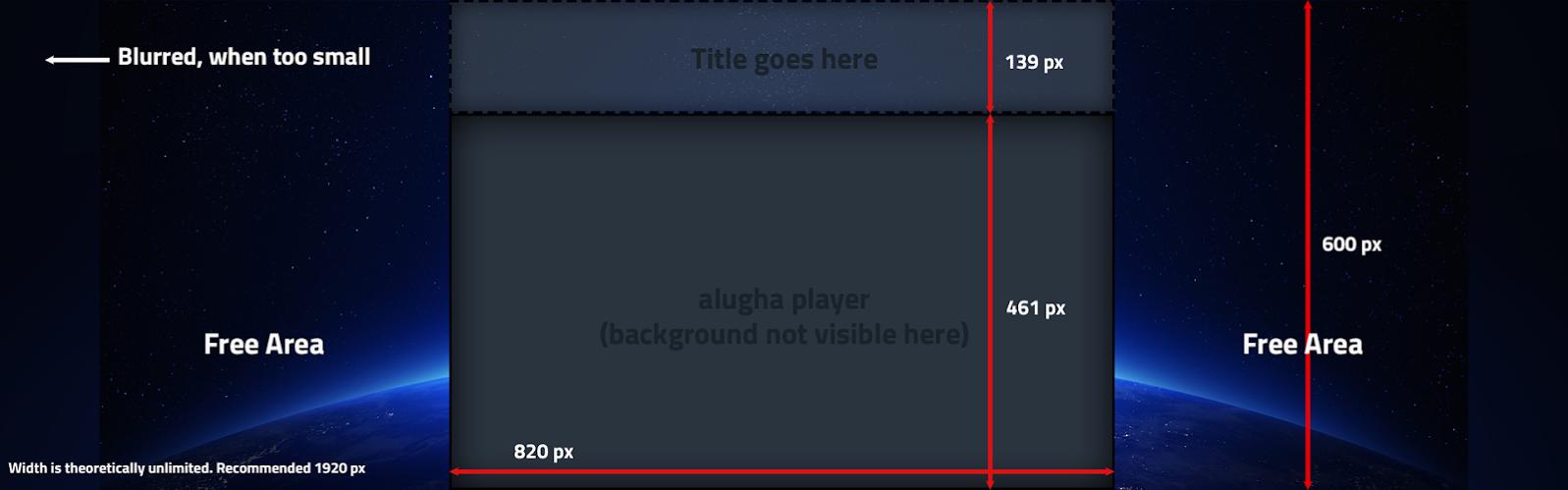
Read this article in: Deutsch, English
Estimated reading time:2minutesYou, as alugha users and producers, can design them in an incredibly fancy way! And not only that: you can even choose and use a different background image for each language!
The background image should serve to support the key message of your video. Depending on the language, you can make the background image more understandable, or change it slightly and thus add variety to it. But you don’t have to design a background image for your video - if you don’t, our standard background image, which is pretty impressive, is used automatically. After adding the background images, you can see them immediately on alugha.
Our personal tip: the individual background images can also have practical benefits which especially come into effect when film trailers are released: For example, you can put the release dates of the film in them. Thus, the viewers who didn’t watch the video until the end for some inexplicable reason (;-)) can still get important information!
Furthermore, you should remember that the title of the video should be easily readable. So don’t put too confusing patterns on this position. And don’t worry - if the background image should be too bright, we’re changing the font color automatically. In a flash, the readability is guaranteed. :-)
Of course, it’s bad when the background image shows a meaningless moment of the video, not speaking for itself. It is good when the background image shows what is happening in the video in one picture. You can see a good example of that in the “Frozen” video, which we made multilingual for you.
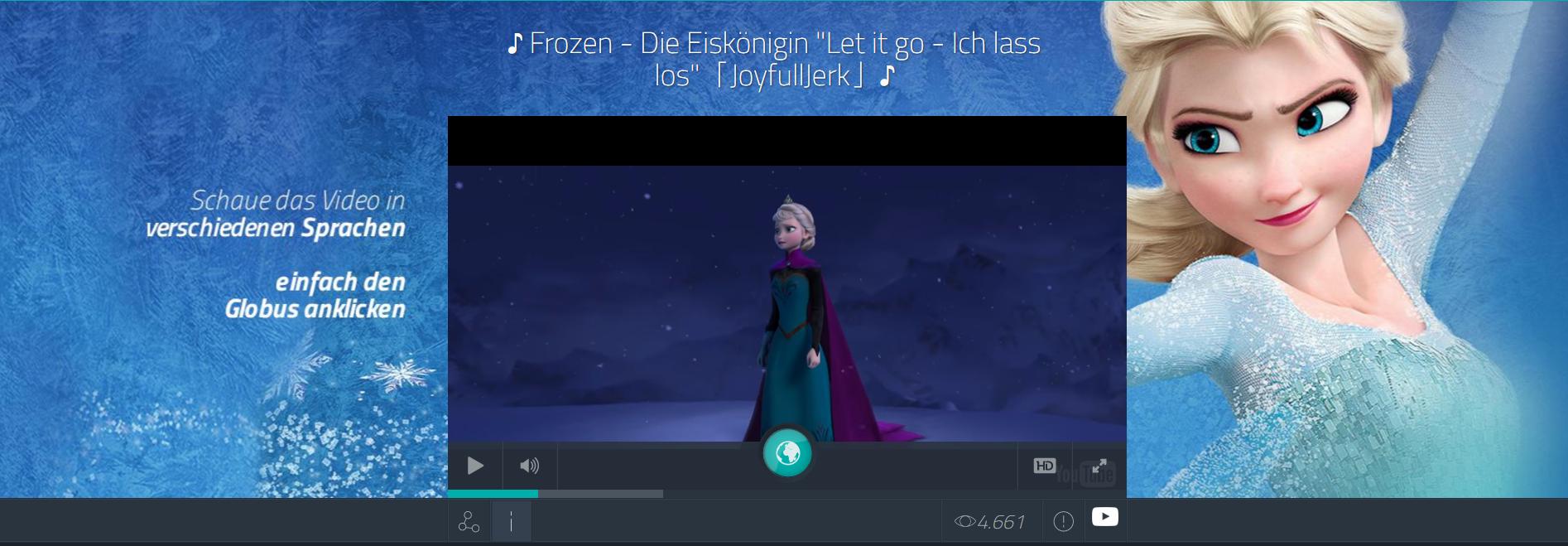
Given that the alugha player is, of course, the center of attention and thus in the center of the image, the background should take over the task of filling the “space around it”. Accordingly, you should let your imagination run wild on the right or left side of the player.
Of course, we gladly reveal which dimensions bring the best possible result :-)
Have fun!
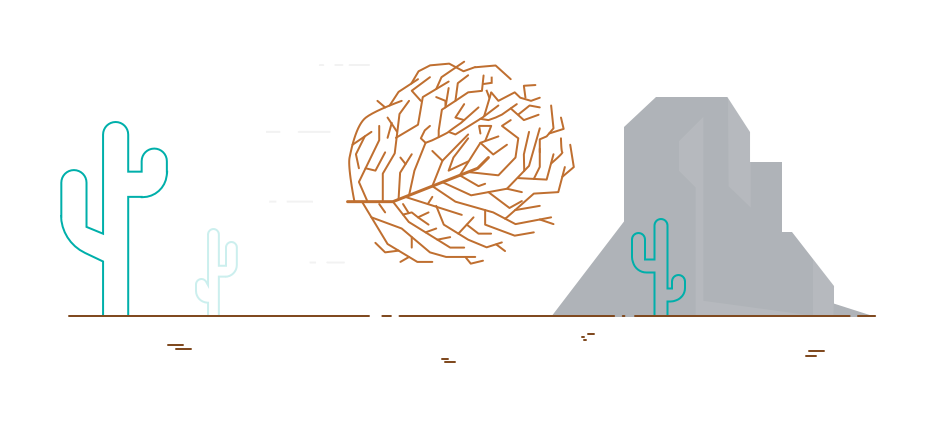
Here at alugha, we love technology and leveraging it in creative ways for our users to provide unique features and a stellar experience.
Here at alugha, we love technology and leveraging it in creative ways for our users to provide unique features and a stellar experience.
“Management is the art of orchestrating best possible collaboration in an organization.” Where this “art” (for me) combines both, the willingness and the ability to act. Both have to be reflected in the two main areas of management: in the function “management” (the “how” and “what”) and the instit
Alugha is a video translation tool that streamlines the production and collaboration process for high-quality content tailored to international audiences. Learn more at: https://appsumo.8odi.net/get-the-starter-pack You’re ready to share your videos with the whole wide world. But like a certain co
IZO™ Cloud Command provides the single-pane-of-glass for all the underlying IT resources (On-premise systems, Private Cloud, Cloud Storage, Disaster Recovery, Amazon Web Services, Microsoft Azure, Google Cloud Platform, etc). About Tata Communications: Welcome to Tata Communications, a digital ecos
A revolutionary new service in the video industry! Our report is about the unique alugha platform. Alugha gives you the tools to make your videos multilingual and provide them in the language of your viewers. Learn more about the great features of the platform here: https://alugha.com/?mtm_campaign