Alugha Updates | März 2022 - das ist neu bei alugha
Hier bei alugha lieben wir die Technologie und setzen sie auf kreative Weise für unsere Nutzer ein, um einzigartige Funktionen und ein herausragendes Erlebnis zu bieten.
Um dies zu vermeiden, haben wir unseren alugha Video Player so ausgestattet, dass er auf CSS Werte anspricht. Hierzu kann man in seiner CSS Datei (bei Wordpress ist es im Theme-Ordner und im styles.css) folgende Werte hinzufügen:
Read this article in: Deutsch, English
Estimated reading time:0minutes.flex-video {
position: relative;
padding-top: 25px;
padding-bottom: 67.5%;
height: 0;
margin-bottom: 16px;
overflow: hidden;
}
.flex-video.widescreen {
padding-bottom: 57.25%;
}
.flex-video iframe, .flex-video object, .flex-video embed {
position: absolute;
top: 0;
left: 0;
width: 100%;
height: 100%;
}
<div class="flex-video widescreen">
<iframe src="https://alugha.com/embed/yt/?v=mbOEknbi4gQ" allowfullscreen="" frameborder="0"></iframe>
</div>
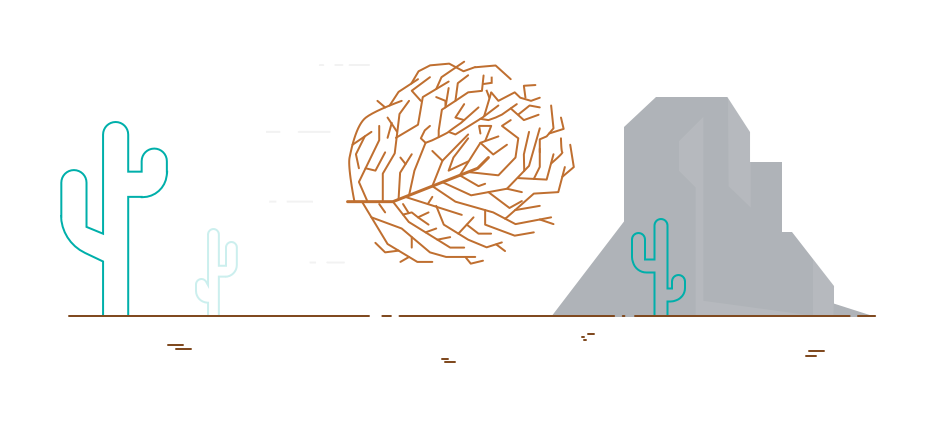
Hier bei alugha lieben wir die Technologie und setzen sie auf kreative Weise für unsere Nutzer ein, um einzigartige Funktionen und ein herausragendes Erlebnis zu bieten.
Hier bei alugha lieben wir die Technologie und setzen sie auf kreative Weise für unsere Nutzer ein, um einzigartige Funktionen und ein herausragendes Erlebnis zu bieten.
“Management ist die Kunst die bestmögliche Zusammenarbeit in einer Organisation zu dirigieren.” Dabei vereint diese Kunst (für mich) beides, die Bereitschaft und die Fähigkeit zu handeln. Beides muss in den zwei Hauptbereichen des Managements repräsentiert werden: in der Funktion Management (das wie
Alugha ist ein Videoübersetzungstool, das die Produktion und Zusammenarbeit für hochwertige, auf ein internationales Publikum zugeschnittene Inhalte effizienter gestaltet. Hier erfährst du mehr: https://appsumo.8odi.net/get-the-starter-pack Du bist bereit, deine Videos mit der ganzen weiten Welt zu
IZO™ Cloud Command bietet das Single-Pane-of-Glass für alle zugrundeliegenden IT-Ressourcen (On-Premise-Systeme, Private Cloud, Cloud-Speicher, Disaster Recovery, Amazon Web Services, Microsoft Azure, Google Cloud Platform usw.). Über Tata Communications: Willkommen bei Tata Communications, einem E
Ein revolutionärer neuer Service in der Videobranche! In unserem Bericht geht es um die einzigartige alugha-Plattform. Alugha bietet dir die Tools, mit denen du deine Videos mehrsprachig gestalten und in der Sprache deiner Zuschauer anbieten kannst. Erfahren Sie mehr über die großartigen Vorteile d