Alugha Updates | March 2022 - what's new at alugha
Here at alugha, we love technology and leveraging it in creative ways for our users to provide unique features and a stellar experience.
A CAT tool (computer assisted translation tool) is a software used by translators and linguists as support in the translation process and also to edit, manage and save translations.
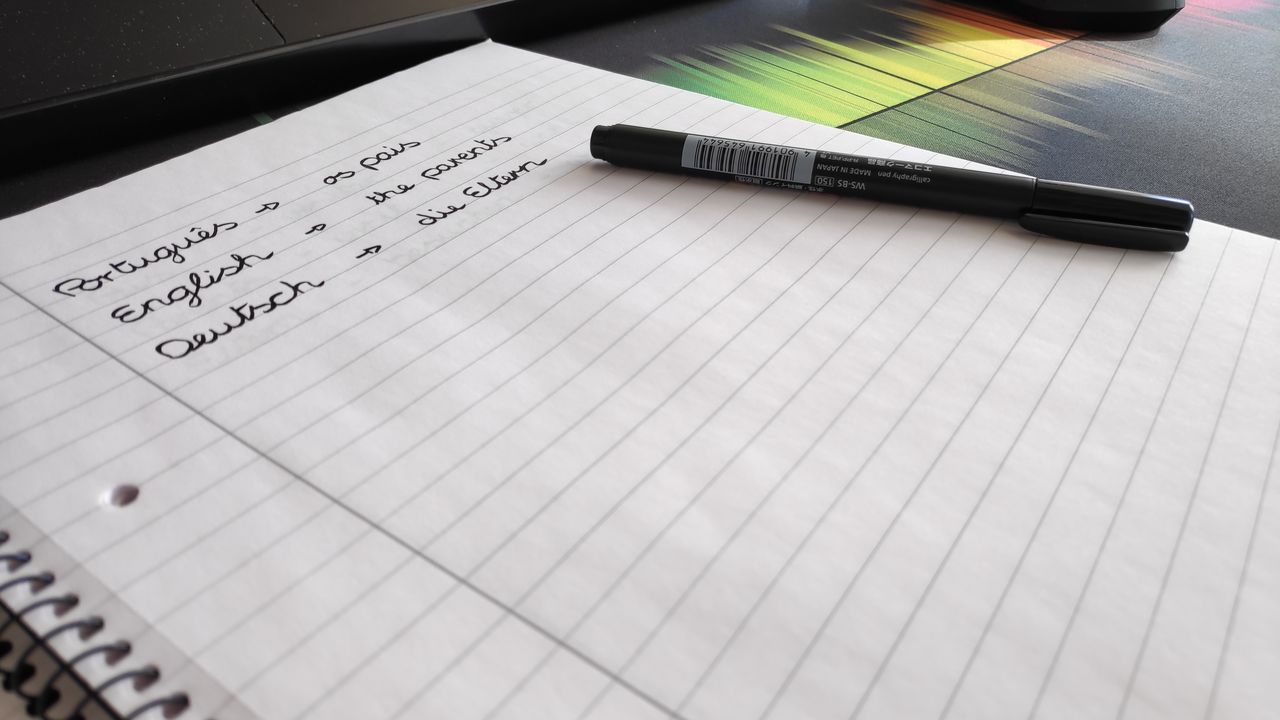
Read this article in: Deutsch, English, Español
Estimated reading time:5minutesA CAT tool (computer assisted translation tool) is a software used by translators and linguists as support in the translation process and also in editing, managing and saving translations. This means that the translator has to introduce the translation and, once done, the translator is able to reuse it when he or she needs it. CAT tools have been around for more than thirty years, but many people still mix them up with automatic translation which, in some of the tools we will see, is one of the functions they integrate. Let's take a look at it step by step:
The CAT tool offers a translation memory, a database (or termbase), dictionaries and spell checkers to help during the translation process, therefore this process becomes more agile and coherent. It also supports different file formats, so you can translate anything from a Word document to a PowerPoint, for example. The CAT tool will open the document, extract the text and, once translated, place the text in the right place, saving you time and ensuring that the source and target text match.
The translation memory stores the segments of the source text with their translation. This means that translators need to introduce the translation, which is stored in the memory, so that they can use it again if the same segment is repeated. This feature is very useful if you usually deliver translations of the same type and with repetitive sentences.
Most CAT tools have built-in dictionaries so you don't have to look up the meaning of those technical terms or those words you have trouble remembering, saving you time in doing so.
The translation is introduced in the database. For example, you may not find a particular term in any dictionary, but an expert in the field you know can help you with that term. Once the term is entered in the database it can be retrieved as many times as you need it.
CAT tools help to optimize productivity during the translation process because repetitive processes are automated, reducing the working hours considerably. They also facilitate increased productivity by reusing the information saved from previous translations and by reusing the structure and formatting of the original documents, which are automatically generated in the translated versions.
All these features, in addition to the translator's expertise, improves the linguistic, terminological and stylistic quality that makes the final product more homogeneous in style, appropriate to both the style of the source text and to the demands of a specific client. Below you will find some of the most popular CAT tools.
This is the leading translation software for professionals who translate, review projects, use terminology and get the most out of machine translation in a simple desktop application. It is used by over 250,000 professionals, so if you choose it, you will become part of the largest community of translators in the world. It does not work on the Mac operating system. It has a 30-day trial period.
It is Studio's main rival and, like its competitor, it allows you to translate or revise texts while accessing translation memories and terminology bases. It is compatible with numerous formats (Office, Indesign, frameMaker, RESX, etc.) and offers memory and project management functions.
Wordfast Classic and Wordfast Professional are very different. The professional version is more exhaustive, more expensive and more complicated than the classic version.
Wordfast Classic is one of the cheapest non-free software on the market. It is a particularly an easy to use tool, capable of managing memories and glossaries. It accepts files from the Office suite, works on the Mac operating system and it is compatible with Trados, which is particularly useful. Although with some limitations, you can use the trial version, before purchasing the program.
A very complete solution with advanced project management functionalities Déjà Vu manages memories using automatic learning technology, with the aim of increasing the translator's productivity. This tool has evolved a lot and it is very easy to use. A 30-day trial version is available.
Unlike Studio and memoQ, CafeTran has versions for Windows, Mac and Linux, which avoids Mac and Linux users having to use creative solutions to work with tools. Translating with CafeTran Espresso is easier thanks to its semi-automatic registration function. This program was originally conceived for professional freelance translators, but it also has very attractive functionalities for agencies (especially its memory server).
Without a doubt the best known open source CAT software. This tool works on Mac, Windows and Linux and manages many formats (openoffice, staroffice and unicode), so it is adapted to non-Latin alphabets. Among its functionalities we can find the simultaneous use of several translation memories, a glossary section and also a large community of users for complementary help.
Wordfast Anywhere (connection required)
This online solution can be an interesting alternative for your projects. It offers an unlimited private translation memory and manages the terminology with total confidentiality. It also offers optional functionalities such as automatic translations or public memories.
There are many more CAT tools on the market, so if you decide to use one, you should explore what is the best option for you. Perhaps it is better to start familiarizing yourself with a free one to see if its functionalities are enough for you.
See you next time,
Núria
#alugha
#multilingual
#everyoneslanguage
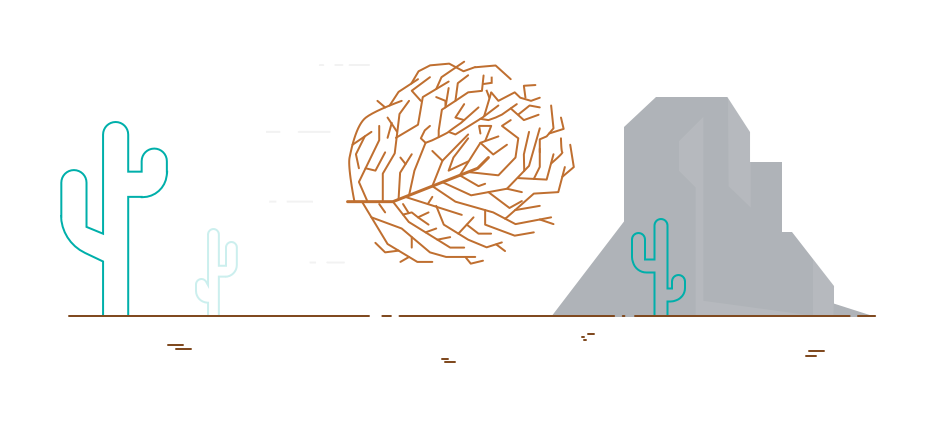
Here at alugha, we love technology and leveraging it in creative ways for our users to provide unique features and a stellar experience.
Here at alugha, we love technology and leveraging it in creative ways for our users to provide unique features and a stellar experience.
“Management is the art of orchestrating best possible collaboration in an organization.” Where this “art” (for me) combines both, the willingness and the ability to act. Both have to be reflected in the two main areas of management: in the function “management” (the “how” and “what”) and the instit
Alugha is a video translation tool that streamlines the production and collaboration process for high-quality content tailored to international audiences. Learn more at: https://appsumo.8odi.net/get-the-starter-pack You’re ready to share your videos with the whole wide world. But like a certain co
IZO™ Cloud Command provides the single-pane-of-glass for all the underlying IT resources (On-premise systems, Private Cloud, Cloud Storage, Disaster Recovery, Amazon Web Services, Microsoft Azure, Google Cloud Platform, etc). About Tata Communications: Welcome to Tata Communications, a digital ecos
A revolutionary new service in the video industry! Our report is about the unique alugha platform. Alugha gives you the tools to make your videos multilingual and provide them in the language of your viewers. Learn more about the great features of the platform here: https://alugha.com/?mtm_campaign