Updates on alugha - Cycle February 2023 to April 2023
It used to be sprints, now it's cycles. Not only the name has changed, but also the intervals. alugha is growing up!
Don't you want to just translate my video and then dub it right away? Yes, of course! But where and how? With the alugha collaboration tools, the dubbr becomes the central point of contact for your multilingual video projects.

Read this article in: Deutsch, English, Español, Português, العربية, 中文
Estimated reading time:3minutesWhen we had the idea with the dubbr it was clear to us quite early on, what we wanted to incorporate in order to provide you with a tool that was simply ingenious and our team always succeeds again and again in doing so! Of course, every Monday we upload a new version of alugha to our servers and every time something great finds its way to the production server, which to me is personally worth an article. Goes for this time too!
Alugha collaborations in its first version is now available to all of you. But let's start at the beginning, what is it all about? If you have made a video and would like to have more languages, you can do that very easily in our dubbr. But what if you don't speak Spanish? Do you want to give your access data to someone and lose control over your alugha account? Actually a simple idea but not so "practical".
Everything in alugha is structured in so-called assets, the segments in the timeline, the translations, the recordings, the META data... in order to make your project available to others, the rights management had to be integrated into them first, because until now there was only the "owner", that is you. If you wanted someone to help you with your project so far, you could export a transcript and import it again after editing. You could also import the audio recordings or give someone access to your alugha account.
Since this week it's (VERY) easy! We have started the first phase of a huge project. You can now invite people on alugha to help you with your video. You can even watch the whole thing live. Let's start, shall we?
First, you need to invite someone to your project. Click on the "Invite" button in the video tab.
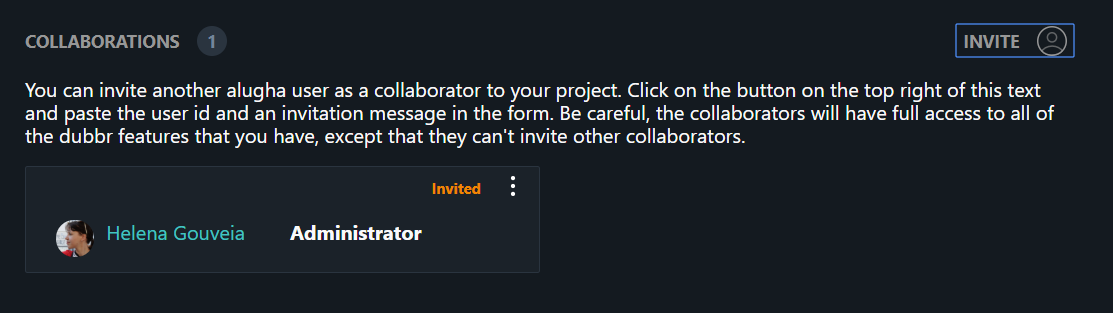
In your VIDEO tab you can see which collaborators you have invited so far and whether they have accepted your invitation.
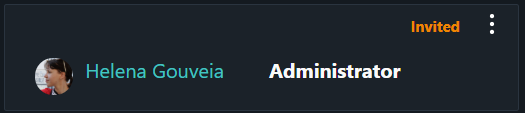
The collaborator now sees in his dashboard that he has been invited to a project and can accept the invitation.
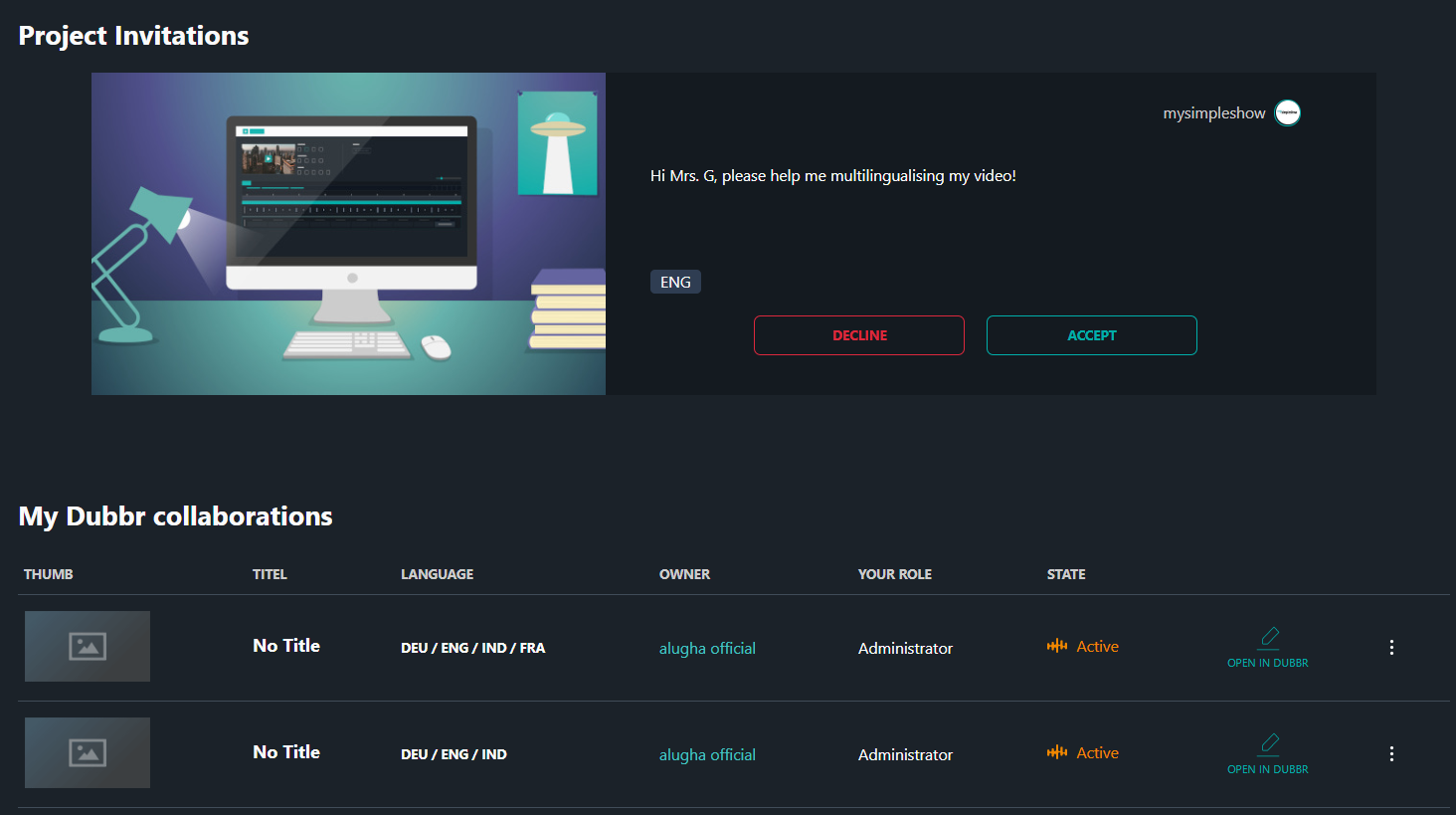
Once he has accepted, you both (or any number of people) can work on your project. Imagine you have made a video in German and you already have a good 80 million potential viewers. You can also speak English yourself and add the audio to your video. Now the crazy "journey" starts. With English you get Spanish and Portuguese, maybe Chinese and Japanese, you get Hindi... With Hindi you get Urdu, Malayalam, Kannada, you get Russian, you get Polish... And you are always in control! Everything happens before your eyes in the browser, no extra software, no extra expensive studio hardware, just get started anywhere in the world together at the same time. And there are no real limits to cooperation. Have the transcript translated by someone else, have it spoken by someone else, have it translated from one language into another... etc.
What particularly impresses me about this update is that you can hardly see what was actually done and what effort was put into making it happen. It will be exciting in the coming weeks and months, as we can now build in the upcoming functions bit by bit on the basis of this milestone. Be sure, it will be genius! Haven´t tried it yet? Hello? What are you waiting for?! And I am happy about any criticism and suggestion to the dubbr to develop - together with my team - THE tool for you.
Thank you for your time!
Bernd
#alugha
#multilingual
#everyoneslanguage
Thumbnail. CC Attribution 4.0 International License
Made by Pablo Stanley.
| Code | Name | Views | Percentage |
|---|---|---|---|
| deu | Deutsch | 104 | 37.96% |
| eng | English | 68 | 24.82% |
| ara | العربية | 39 | 14.23% |
| spa | Español | 28 | 10.22% |
| zho | 中文 | 28 | 10.22% |
| por | Português | 7 | 2.55% |
| Total | 274 | 100% | |
It used to be sprints, now it's cycles. Not only the name has changed, but also the intervals. alugha is growing up!
E-mails are so small and inconspicuous. Attached files are often hidden behind a nice paper clip. In reality, they are a real junk data virus. However, there is something we could easily do about it.
Everything takes place in your head. Here is a short report on how I was able to determine my actions with my positive week.
Am liebsten sitze ich für mich alleine zu Hause in meinem kleinen Studio und arbeite erst mal an meinen Songideen. So war das natürlich auch wenn meinen aktuellen Song der letzte Woche herausgekommen ist, mit dem Titel "In dieser Zeit".
Dieses Video entführt dich in eine Welt der Stille und Reflexion. Leere Tische und stille Räume symbolisieren Momente des Innehaltens, in denen wir uns selbst verlieren und gleichzeitig wiederfinden. Die zurückzeichnenden Bewegungen in der Luft erinnern an vergangene Zeiten und laden dazu ein, über
In diesem Video präsentiere ich euch meinen neuen Song „Bleib bei mir“, der seit gestern auf Apple Music, Spotify und Aluga verfügbar ist. Es geht um das Gefühl, in der Gegenwart zu bleiben, wenn die Liebe da ist, und genau dort zu sein, wo das Herz hingehört. Ich lade euch herzlich ein, den Song an