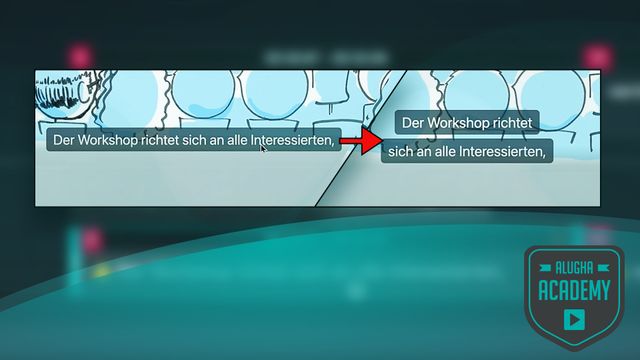Accessible Videos: Audio Description Made Easy
In this video, you’ll learn what truly makes a video accessible, and how audio description helps make content available for visually impaired viewers. Besides keyboard shortcuts and accessible subtitles, audio description is an essential feature that explains what’s happening on screen, for example,