How do I create a transcript?
You always need a transcript for an audio or video recording if you want to analyze the content further. Moreover, the text can be used to create subtitles for an accessible video/audio file.
Here at alugha, we love technology and leveraging it in creative ways for our users to provide unique features and a stellar experience.
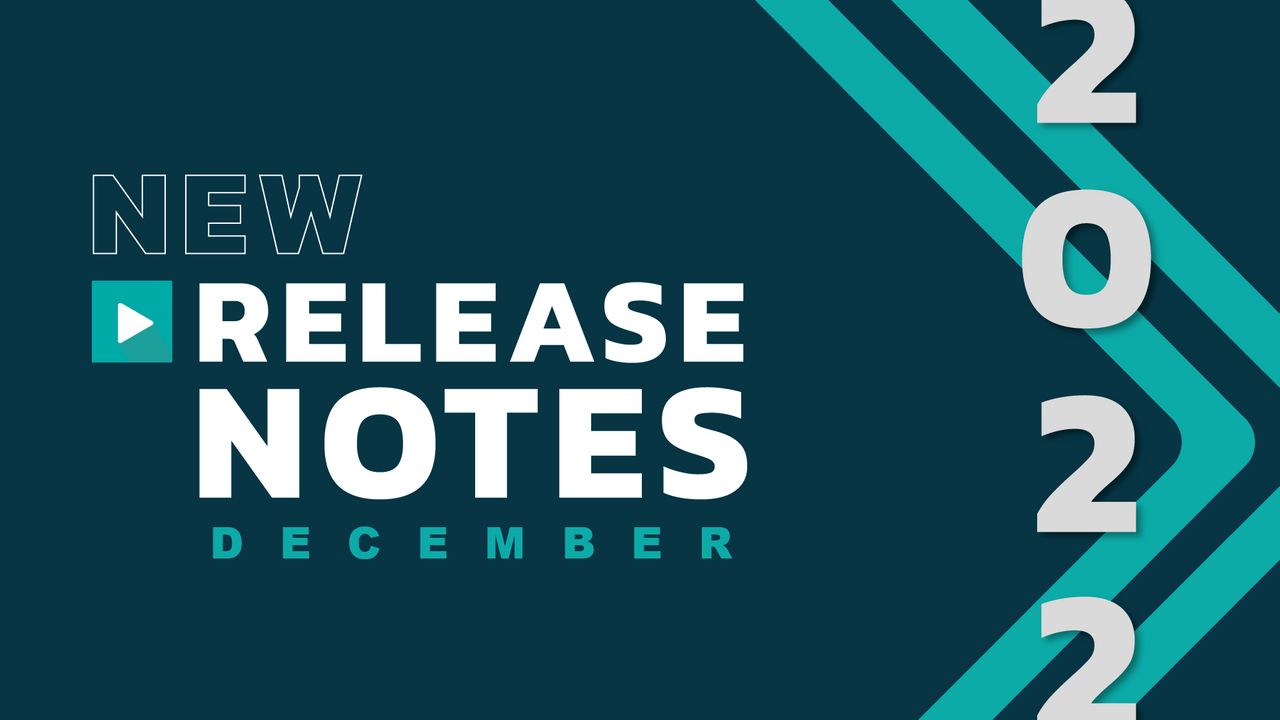
Read this article in: Deutsch, English
Estimated reading time:1minuteSprint #47: November 8 - December 31
Bug fixes
Fix --> Audio updates when segments are moved in timeline view.
Fix --> Finally, the speech names are translated into script via the AI related user interface! This means you as a user no longer see just the abbreviation of a language, but you see the whole name translated in your language.
Fix --> And hey, if our staff created a track for you, it's now possible to download that audio. Finally users have complete control over their own video!
Fix --> Surely you have already clicked on our link and would have had to log in before, now it is possible to go from the link directly to the video without logging in 😊
Improvements
We finally have a new navigation design to make our website more user friendly!
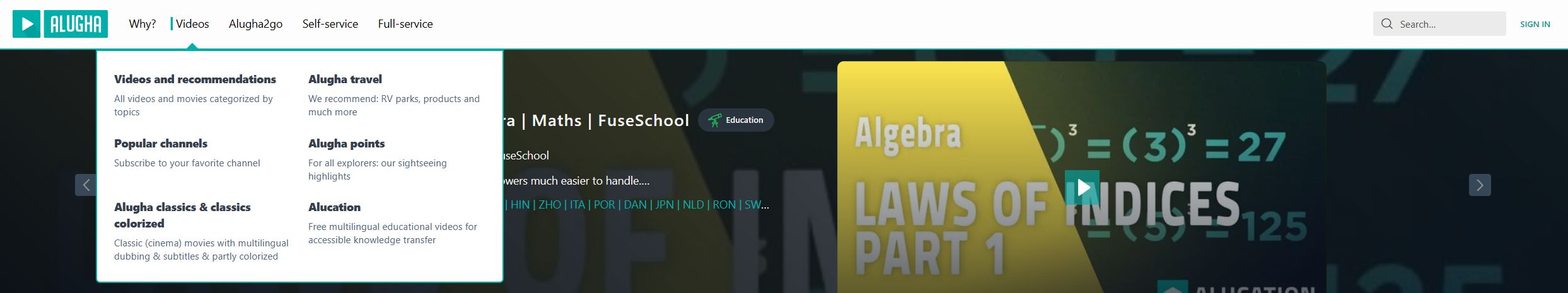
Also, Speech-to-text now offers voices from specific regions. Finally, you can choose between Canadian English and Australian English. Even cooler is the choice between Arabic dialects such as Arabic (United Arab Emirates), Egypt, Israel, etc. You can choose between 18 different Arabic dialects.
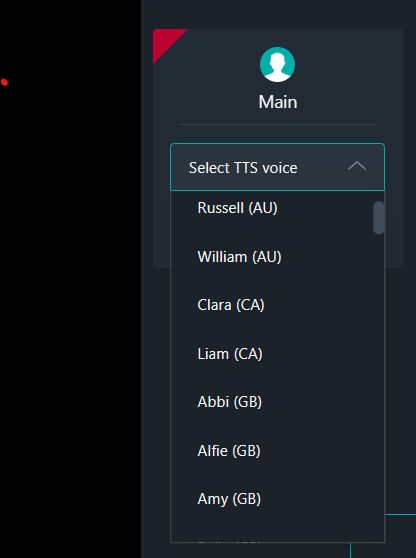
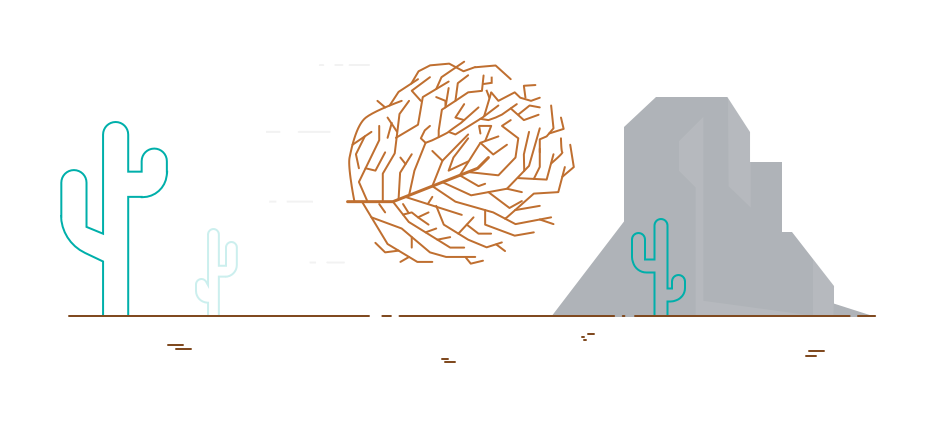
You always need a transcript for an audio or video recording if you want to analyze the content further. Moreover, the text can be used to create subtitles for an accessible video/audio file.
Video translation of tutorials made easy! Quality through symbiosis of human and AI - translation
There are several reasons why it makes sense to use multilingual videos: