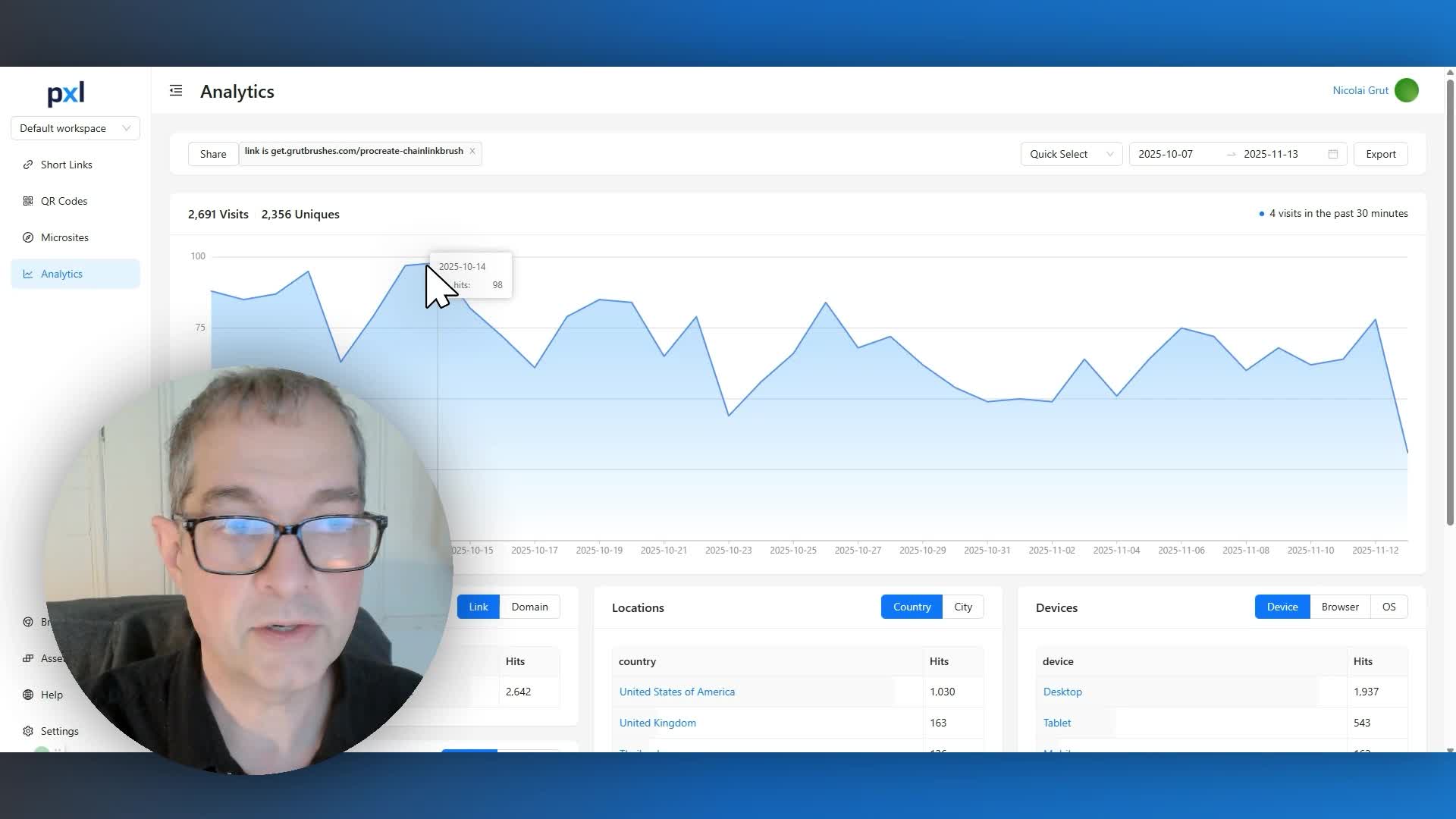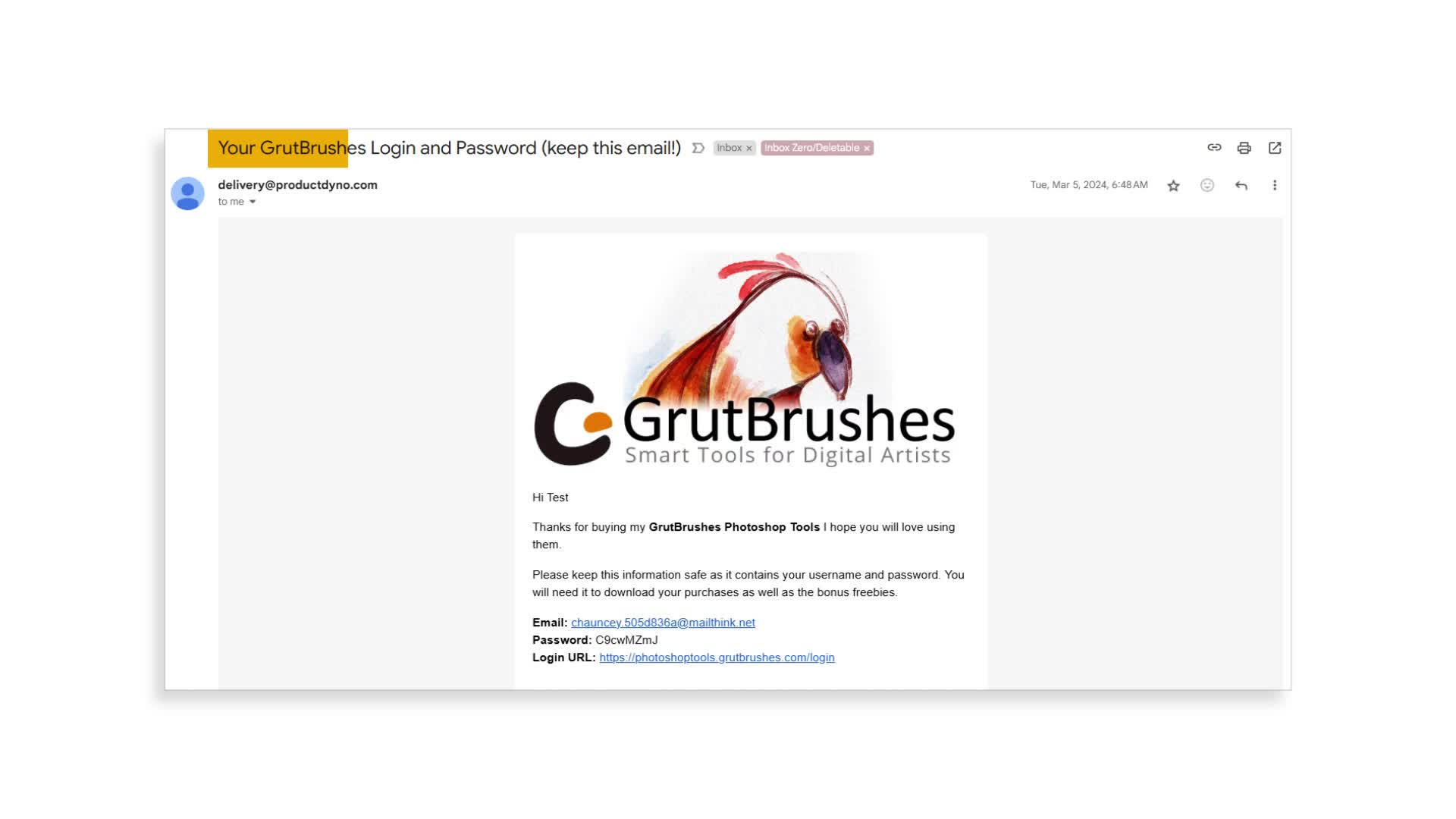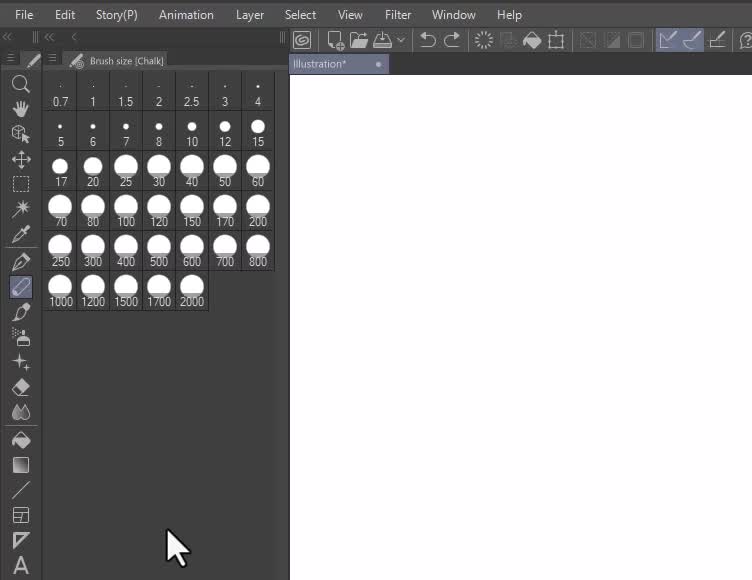How Giving Away a Free Tool Boosted My Website Traffic by 40,000 Visitors a Year
Struggling to get people to notice your digital product? In this video, I share how creating a free tool related to my niche brought in thousands of new visitors every year. By giving away something valuable that people were already searching for, I attracted the right audience—mostly from my top ma