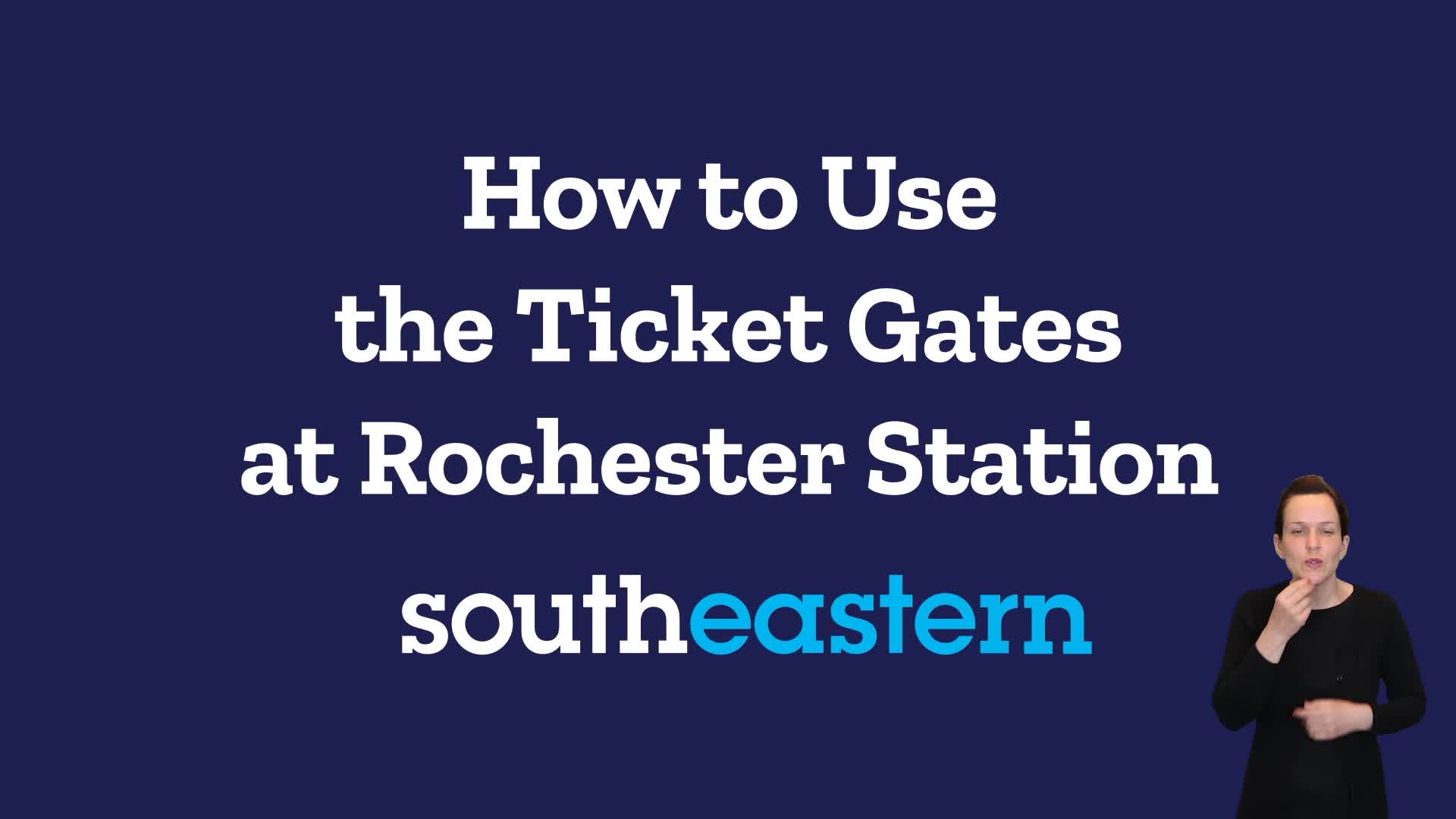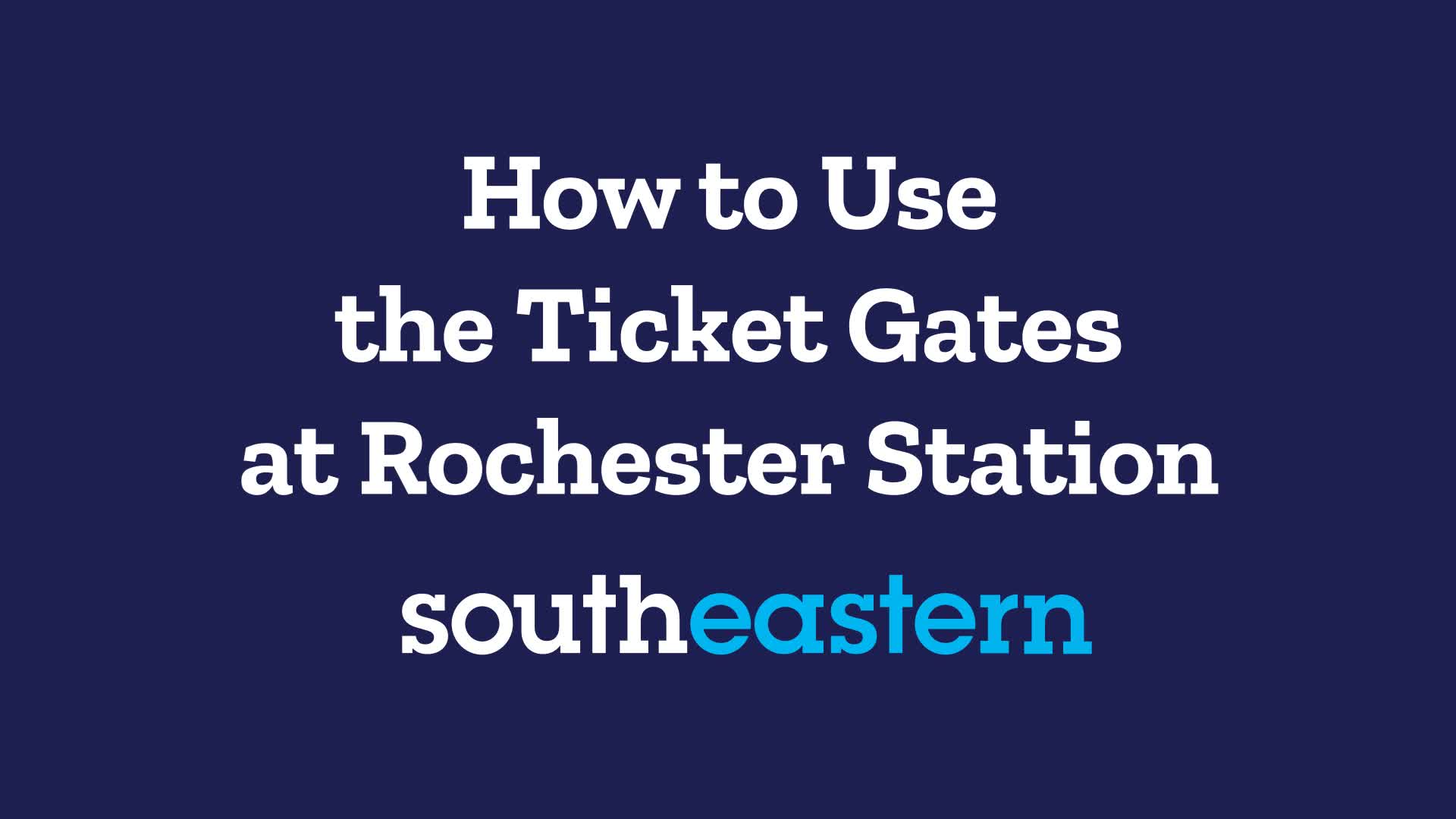Easily Add 360° Images to Your Facebook Business Page
Want to make your Facebook page stand out? Learn how to easily add 360° images to your Facebook business page in this quick tutorial. Whether you're posting a single image or a series of scenes, we'll guide you through the process, from selecting your photo to adjusting your opening view. Plus, get tips on the requirements for your images to ensure they upload successfully. Boost your page's engagement with stunning 360° views now!
LicenseDefault alugha License